Neues Firmware-Release 1.2.9.15 für AP100/102/200 sowie 2.0.0.10 für AP300 mit Security Fix
für die Access-Points AP100/AP102/AP200/AP300 ist eine neue Firmware mit Security Fix vergügbar.
für die Access-Points AP100/AP102/AP200/AP300 ist eine neue Firmware mit Security Fix vergügbar.
Wir möchten nochmals dringend darauf hinweisen, dass der Support der AV-Signaturen für die Virenscanner-Engine von AVG zum 15.4.2018 abläuft. Ab diesem Zeitpunkt wird es für den Gateway-Antivirus mit AVG Engine keine neuen Pattern Files mehr geben (der Virenscanner wird zwar weiter laufen, aber dann eben ohne aktuelle Pattern Files). Daher empfehlen wir, bis zum 15.4. auf eine Version 12.x upzudaten. WatchGuard hat mit Version 12.x den Hersteller für den Gateway Antivirus (hin zu Bitdefender) gewechselt.
Siehe hier zu auch unseren Blog-Artikel Virenscanner gewechselt und den Blog-Artikel AVG Pattern bis April 2018 verfügbar.
Bisher sind uns für 12.1.1 keine negativen Feedbacks zugetragen worden, die Version lief auch auf unserem Testgerät seit der Beta3 (seit ca. 4-5 Wochen) stabil.
Jetzt verfügbar:
WatchGuard is pleased to announce the release of WSM and Fireware v12.1.1. Fireware v12.1.1 is a planned update to the Firebox operating system that features critical enhancements to network security and resolves a number of longstanding Firebox limitations. At a high level, this release introduces:
WatchGuard Fireware v12.1.1 ist ein geplantes Release Update. Neben der Einführung von DNSWatch gibt es einige weitere neue Features und Änderungen, die im Folgenden aufgelistet werden: Weiterlesen
Bis zum 31.03.2018 gibt es eine High Availability Sonderpromotion:
Beim Kauf einer WatchGuard Firebox M370 (oder größer) mit 3 Jahren Total Security Suite (als Vollprodukt oder Competitive Trade-In) erhalten Sie GRATIS eine zweite, baugleiche WatchGuard Firebox HA-Appliance mit 3 Jahren Standard Support zum Betrieb eines Active/Passive Clusters dazu!
Die Varianten, welche für die Promotion qualifiziert sind, haben wir auf unseren Produktseiten jeweils rot markiert:
Dieses Angebot gilt NICHT in Verbindung mit anderen Promotions wie den regulären Trade-Ups oder den Sonderkonditionen für Behörden, Schulen und gemeinnützigen Organisationen. In diesen Fällen errechnen wir Ihnen gerne die günstigste alternative Kombination. Bitte benutzen Sie unser Kontaktformular.
Heute startete die Beta von Fireware 12.1.1
Letzte Woche (25./26. Januar) ist für einige Kunden der Webblocker Dienst nicht erreichbar gewesen (=> siehe Blogeintrag).
Betroffen waren jedoch nur Firewalls in Europa mit mindestens Fireware 12.0
Die wichtigsten Known Issues bei Fireware 12.1
Die vollständige Liste der “Known Issues Fireware 12.1” finden Sie in der WatchGuard Knowledgebase
[UPDATE, 26.01.2018, 10:39 Uhr]: Das Problem scheint mittlerweile behoben zu sein!
Seit dem 25.01.2018 abends gibt es offenbar Probleme mit der WebBlocker-Infrastruktur.
Symptome / Notification E-Mail:
WebBlocker.<name der webblocker action>
Appliance: <name der appliance>
Time: Fri Jan 26 07:42:42 2018 (CET)
Process: https
Message: Policy Name: Internet.HTTPS-proxy.Out-00 Action: ProxyAllow: Reason: HTTPS service unavailable
Source IP: x.x.x.x Source Port: 64223 Destination IP: y.y.y.y Destination Port: 443
error: Webblocker server is not available service: WebBlocker.Standard cats: dstname: xxx.xxx.xxx
Wenn der Webblocker Server nicht erreichbar ist, läuft für jeden Webzugriff ein voreingestellter Timeout von 5 Sekunden, ab dem dann die ausgewählte Action greift.
Zu finden unter: Policy Manager => Setup => Actions => Webblocker => <Webblocker action auswählen> => Tab Advanced.
Als System Default ist dort hinterlegt: Deny access to the web site, was dazu führt, dass eben auf gar keine Webseiten mehr zugegriffen werden kann, weil die Zugehörigkeit zu einer WebBlocker-Kategorie nicht überprüft werden kann. Wir empfehlen grundsätzlich, auf Allow the user to view the web site umzustellen (nicht nur wegen der aktuellen Situation). Im Zustand “Allow” würde dann trotz Nicht-Errreichbarkeit der Webblocker-Infrastruktur der Zugriff auf HTTP / HTTPS Webseiten möglich sein – wenn auch durch den Timeout zeitverzögert, aus Usersicht also “langsam”. Um dies in der aktuellen Situation etwas zu entzerren, empfehlen wir, den Timeout auf einen niedrigeren Wert von z.B. 2 Sekunden einzustellen. Auch Alarm, sprich die Notification per E-Mail sollte derzeit temporär ausgeschaltet werden.
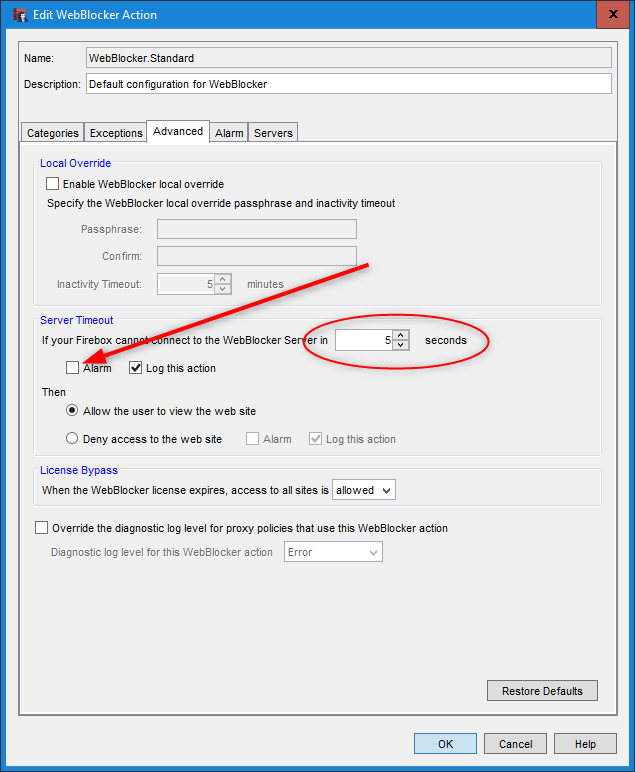
Bei Support-Einsätzen kommen nun leider vermehrt einige seltsame Verhaltensweisen zutage.
Derzeit scheint es Probleme zu geben mit
Wir raten daher zum derzeitigen Stand vom Einsatz der 12.1 ab.
Warum wird das erst jetzt sichtbar?
Fireware 12.1 wurde Mitte Dezember veröffentlicht (kurz vor Weihnachten). Der typische Administrator spielt Feature-Updates nicht kurz vor Weihnachten ein, so daß sich etwa folgendes Schema etabliert haben könnte: nach den Weihnachtsferien (also je nach Bundesland nach Dreikönig oder nochmal eine Woche später) wird zunächst der während der freien Tage angesammelte Stapel durchgesehen und ggf. abgearbeitet und danach wird das Feature-Update eingespielt. So kommt es, daß die “breite Masse” erst Mitte/Ende Januar (also jetzt) mit der 12.1 Erfahrungen sammelt.