Anbindung Polycom Group 500 an BlueJeans Video Conferencing Cloud
Um ein Video Konferenz Terminal vom Typ Polycom Group 500 an BlueJeans anzubinden (eine Cloudlösung für Group Video Conferences), sind netterweise nur outgoing Ports in der WatchGuard Firewall freizuschalten. Das BlueJeans System ist so gestrickt, dass sich alle Clients über eine ausgehende Verbindung zu dem BlueJeans Cloud-Server verbinden und ihren Video-Stream von dort geliefert bekommen.
Die Dokumentation von BlueJeans in deren Support-Bereich ist eine wahre Freude für Firewall-Administratoren:
Verwendete Ziel-Adressen:
- 199.48.152.0/22
- 31.171.208.0/21
- 103.20.59.0/24
- 103.255.54.0/24
- 8.10.12.0/24
- 165.254.117.0/24
Je nach Protokoll werden folgende Ports verwendet:
BlueJeans Desktop App & Mobile App, BlueJeans Huddle and Chrome WebRTC:
- Outbound TCP Port 443, 5061 or 5000 – Call Setup Signaling
- Media Outbound UDP Ports 5000-5999 – RTP Media
H.323 based Room System:
- Outbound TCP Port 1720 – H.225 Signaling for H.323
- Outbound TCP Ports 5000-5999 – H.245 Call Control for H.323
- Outbound UDP Ports 5000-5999 – RTP Media
SIP based Room System:
- Outbound TCP Port 5060 – SIP Signaling
- Outbound TCP Port 5061 – SIPS (TLS) Signaling
- Outbound UDP Ports 5000-5999 – RTP Media
Microsoft Lync/ Skype For Business client:
- Outbound & Inbound TCP Port 5061 – Lync Federation and SIP/TLS connection.
- Outbound & Inbound UDP Ports 50000-59999 – RTP Media
- Outbound & Inbound TCP Ports 50000-59999 – RTP Media
Fazit:
Dies ist eine sehr freundliche Lösung im Hinblick auf die notwendigen Freigaben in der Firewall.

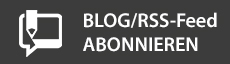


Das könnte Sie auch interessieren: