Neue Versionen Fireware XTM und WSM 11.2.1 verfügbar
Seit dem 1. März 2010 stehen die neuen Softwareversionen Fireware XTM und WSM 11.2.1 im Download-Portal der WatchGuard-Website zur Verfügung. Mit dieser Version wird nun erstmalig auch Microsoft Windows Server 2008 (32-bit und 64-bit) offiziell als Plattform für die Server Services (Logging, Reporting, Spam Quarantine, WebBlocker Server, Management Server) unterstützt. Es wird jedoch ausdrücklich darauf hingewiesen, dass R2 NICHT unterstützt wird!
Hier die Liste der Resolved Issues in 11.2.1:
- It is no longer possible to save configuration changes to the Firebox or XTM device with the Escape key and the configuration passphrase. [42609]
- Per-policy and global NAT settings now apply correctly to IPSec traffic. [39366]
- This release includes improvements to the Single Sign-on agent software that affected customers with a large number (>1000) of Single Sign-on users. [42406, 42407, 42408]
- WatchGuard System Manager and Firebox System Manager connections no longer fail after you upgrade your device from Fireware v10.2.11 to Fireware XTM v11.x. [41806]
- Ping traffic through a branch office VPN tunnel configured to a Firebox or XTM device configured for multi-WAN is now encrypted correctly. [42617]
- The external IP address of a Firebox X Edge e-Series device is no longer counted as an active IP address in the Outbound Access List. [42581]
- The Firebox X Edge e-Series no longer includes VPN traffic in the results on the Outbound Access List. [42582]
- DHCP relay now works correctly with multiple VLANs. [42288]
- Firebox System Manager no longer fails with the error ” Missing data for XPATH /network/wan/failback_status/failback_status” when connected through an active/passive FireCluster configured with multi-WAN. [42334]
- The Management Server now correctly handles Edge configuration templates that have properties with values longer than 1023 characters. [42630]
- The Fireware to Fireware XTM upgrade process now correctly upgrades Mobile VPN resource entries with zero route functionality enabled. [42216]
- This release resolves an issue that caused management connections to fail after several days of device uptime. [40768]
Proxies
- The H.323 ALG no longer drops a call when the call is on hold longer than the timeout setting. [40370]
- The H.323 ALG no longer times out when audio and video content is being sent between Polycom systems. [40377]
- The H.323 ALG no longer fails with kernel panic error (EIP: 0060: [< 380112c6 >]) when dynamic NAT is not used. [40757]
- NetMeeting to NetMeeting connections configured to use the H.323 ALG no longer time out when audio and video content is being sent. [40692]
- Trusted phones configured to use the SIP ALG can now make correctly re-negotiate connections when a call is put on hold several times. [40447]
- The SIP ALG now correctly recognizes the hold signal and maintains audio and video content after a long hold period. [40100]
- The HTTP proxy now supports more possible characters in the customizable deny message. [42566]
- Multi-byte languages are now supported in SMTP notification messages. [38335]
- The SMTP proxy now correctly recognizes multi-byte attachment file names. [39559]
- You can now add user email addresses longer than 32 characters to the Quarantine Server. [42283]
Mobile User with SSL
- The Mobile VPN with SSL client upgrade no longer fails when the client is used with CryptoCard two-factor authentication. [42467]
- The Force users to authenticate after a connection is lost option now works correctly. [42470]
- You can now correctly save changes to the Mobile VPN with SSL Advanced configuration. [42426]
Web UI
- The Firebox X Edge Outbound Access List feature is now available for both wired and wireless devices. [42602]
- The Web UI can now correctly display third-party certificates. [41324]
- The HTTP proxy now includes configuration for Application Blocker in the Web UI. [40331]
WatchGuard Servers
- Symantec Backup Exec backups no longer fail because of an embedded “..” in the registry keys of the WatchGuard server products. [40010]
- Report Manager now displays the correct counts for “bytes_in” and “bytes_out”. [42628]
- Report Manager now correctly displays reports after you upgrade your device from Fireware v10.x to Fireware XTM. [42651]
- On-demand reports generated with the Reporting Web UI now correctly handle the date for non-English locales and generate without error. [42522]
- Report start and end dates that cross a month boundary are now handled correctly in the Reporting Web UI. [42547]
- The Reporting Web UI no longer gives an HTTP 403 error when the WSM Report Server is installed in a non-default location. [42552]
- It is no longer necessary to restart the Report Server and Log Server when you restart the PostgreSQL database. [35063]

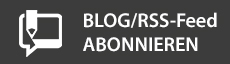


I had to upgrade my watchguard mobile VPN client from Version 10.0.0 to 11.0.0 (BUILD 227021).
I'm quite disappointed.
the old client did a reconnect after resuming Windows XP without asking again for the password. It runs unattended and smoothly.
The new version stays disconnected. I have to reconnect manually and enter the PW again!
Can someone help me to improve the new version?
regards
Version 11 does not only create a WGX file, but also an INI file (in the same folder), which can be used for automatic connects. Try using the INI file instead of the WGX. Attention: the INI file in not encrypted and contains the tunnel passphrase and other connection information in clear text!