Webinterface nun auch bei X Core und X Peak
Eine der wesentlichen Neuerungen bei der Fireware XTM (Version 11) ist, dass sich nun auch die größeren Modelle der X Core und X Peak Geräteserien über ein Webinterface (auch “WebUI” genannt)administrieren lassen. Von “innen” ist das Webinterface erreichbar über https://IP-der-Firebox:8080. Die Anmeldeseite kennt zwei vordefinierte Usernamen: status und admin. Zu dem User “status” gehört die Status Passphrase (das lesende Kennwort), zu dem User “admin” die Configuration Passphrase (das schreibende Kennwort). Wenn Sie vorhaben, Änderungen am Regelwerk vorzunehmen, müssen Sie sich als User “admin” anmelden! Die Fireware XTM lässt aber zu einem Zeitpunkt nur genau EINE admin-Sitzung zu! Wenn Sie die Firebox über das Internet, sprich von “außen” administrieren wollen, müssen Sie die entsprechende automatisch hinzugekommene Regel für Port 8080 auch für externe IP-Adressen öffnen – hierbei sollte allerdings eher nicht einfach “Any-External” mit in das From-Feld aufgenommen werden, sondern besser nur einzelne, feste IP-Adressen, von denen aus die Administration gestattet werden soll.
Das Webinterface (WebUI) der Fireware XTM unterstützt jedoch nicht alle Funktionen, die über den Policy Manager des WSM nutzbar sind. WatchGuard hat hierzu eine Liste der nicht unterstützten Funktionen in den Release Notes der Fireware XTM (Version 11) bereitgestellt:
The Fireware XTM Web UI does not support the configuration of some features. These features include:
- FireCluster
- Full proxy configuration options
- The editing of static NAT rules
- Manual policy precedence
- Certificate export
- You cannot enable diagnostic logging or change diagnostic log levels
- You cannot turn on or off notification of BOVPN events
- You cannot add or remove static ARP entries to the device ARP table
- You cannot save a device configuration file to your local computer
- You cannot get the encrypted Mobile VPN with IPSec end-user configuration profile, known as the .wgx file. The Web UI generates only a plain-text version of the end-user configuration profile, with file extension .ini.
- You cannot edit the name of a policy, use a custom address in a policy, or use Host Name (DNS lookup) to add an IP address to a policy.
- You cannot use the Web UI to configure a DNS server for the DHCP settings of a wireless guest account. You must use Policy Manager or the CLI to add the DNS server. [39980]
- If you configure a policy in the Web UI with a status of Disabled, then open Policy Manager and make a change to the same policy, the action assigned to the policy when it denies packets is changed to Send TCP RST. [34118]
- If you use the Web UI to edit an existing proxy policy that has alarm settings enabled, the alarm settings may be disabled when you save your configuration. [38585]
- You cannot create read-only Mobile VPN with IPSec configuration files with the Web UI. [39176]

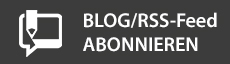


Das könnte Sie auch interessieren: